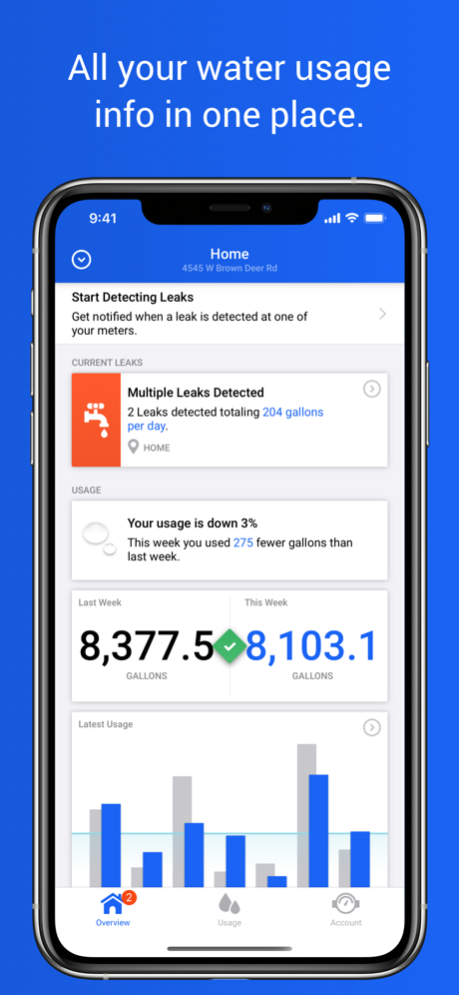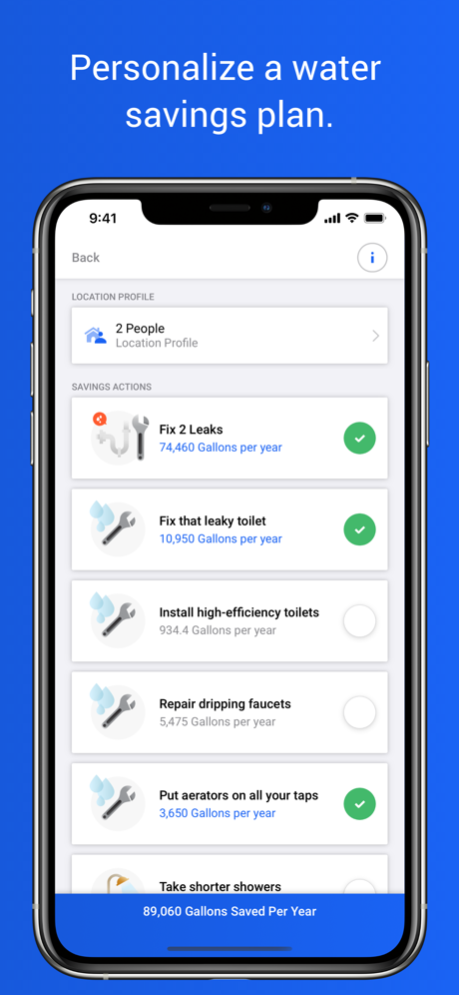EyeOnWater 2.14.8
Continue to app
Free Version
Publisher Description
EyeOnWater allows you to connect to supported water utility accounts and see your latest water usage. Understand how much water you use, detect leaks, and discover trends for when you use the most water.
- Quickly view your recent water usage with a two week comparison.
- View detailed water usage history by day, week, month, and year.
- Discover your short and long term water usage trends.
- Detect leaks and reduce water waste.
- Easily contact your water utility.
Who can use the app:
EyeOnWater is available to customers of supported utilities. Enter your zip code after downloading the app to see if your water utility is supported.
Water usage information is provided by your utility through BEACON Customer Engagement, a service provided by Badger Meter, Inc. If your water utility is not listed in the app and you would like to see them added, contact customer service at your water utility.
EyeOnWater, Making Water Visible, the Badger Meter, Inc. logo and all related names, logos, product and service names, designs and slogans are trademarks of the Badger Meter, Inc. or its affiliates or licensors. You must not use such marks without the prior written permission of Badger Meter, Inc. All other names, logos, product and service names, designs and slogans are the trademarks of their respective owners.
Mar 27, 2024
Version 2.14.8
Minor bug fixes and improvements.
About EyeOnWater
EyeOnWater is a free app for iOS published in the System Maintenance list of apps, part of System Utilities.
The company that develops EyeOnWater is Badger Meter, Inc.. The latest version released by its developer is 2.14.8.
To install EyeOnWater on your iOS device, just click the green Continue To App button above to start the installation process. The app is listed on our website since 2024-03-27 and was downloaded 12 times. We have already checked if the download link is safe, however for your own protection we recommend that you scan the downloaded app with your antivirus. Your antivirus may detect the EyeOnWater as malware if the download link is broken.
How to install EyeOnWater on your iOS device:
- Click on the Continue To App button on our website. This will redirect you to the App Store.
- Once the EyeOnWater is shown in the iTunes listing of your iOS device, you can start its download and installation. Tap on the GET button to the right of the app to start downloading it.
- If you are not logged-in the iOS appstore app, you'll be prompted for your your Apple ID and/or password.
- After EyeOnWater is downloaded, you'll see an INSTALL button to the right. Tap on it to start the actual installation of the iOS app.
- Once installation is finished you can tap on the OPEN button to start it. Its icon will also be added to your device home screen.